Features
You will love the functionality
Take full control of your Pinterest accounts with the following powerful features:
Multi-User Support
Multi-Account Management
Pin Scheduling
Real-Time Analytics
Years of experience
With years of experience in digital marketing and social media management, our tool is crafted to make Pinterest management easy, secure, and efficient. We’ve fine-tuned our platform to help users like you manage multiple accounts and schedule pins effortlessly. Trust in our expertise to streamline your Pinterest strategy and drive results.
Proven Track Record: Years of successful development and user feedback have shaped our platform.
Trusted by Professionals: Our tool is used by digital marketers, influencers, and brands worldwide.
Secure & Reliable: Decades of experience in building secure, trusted tools for social media management.
Constant Innovation: We continually evolve to meet the changing needs of Pinterest marketers.
Tailored for Growth: Our platform scales with your business, whether you’re managing one account or many.
User-Centric Design: Built with simplicity and ease of use in mind, backed by years of expertise.
Features
The right tools for you
Everything You Need to Manage Your Pinterest Accounts Effortlessly
Our platform is designed with you in mind—whether you’re an influencer, a marketer, or a brand manager. We provide the perfect combination of features to streamline your Pinterest workflow and help you achieve your goals

Multi-Account Management: Effortlessly connect and switch between multiple Pinterest accounts.

Pin Scheduling: Plan, schedule, and automate your pins for optimal engagement.
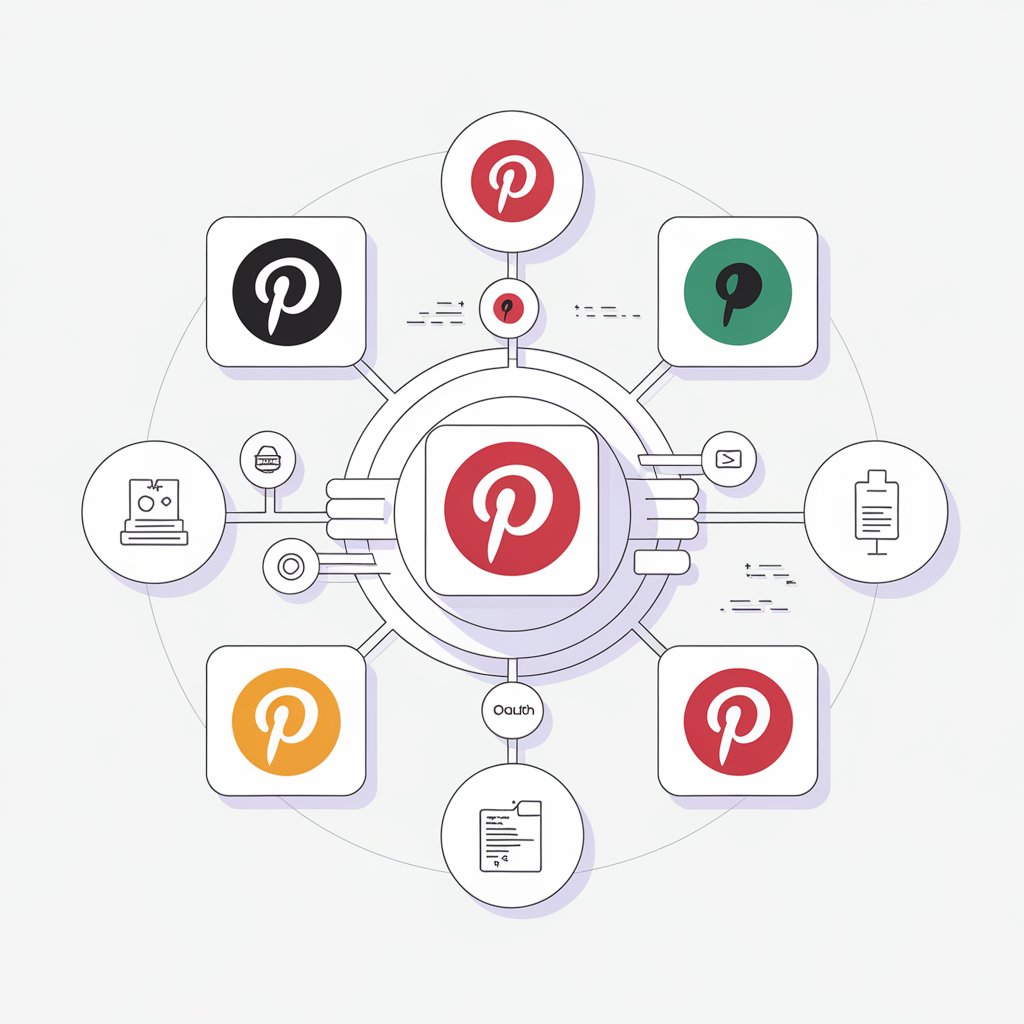
User-Friendly Interface: Navigate through your accounts and schedules with ease.
Nice and simple
Customizable Settings: Tailor the tool to your unique needs with flexible account and scheduling options.
Time-Saving Features: Automate pin posting and management, freeing up your time for creative work.
Great worklow
Real-Time Analytics: Track the performance of your pins and adjust strategies on the go.
Seamless Integration: Easily link with Pinterest using OAuth for secure account management.
Advanced Security: Your data is safe with us, thanks to industry-leading security protocols.
24/7 Support: Our dedicated support team is always available to assist you whenever you need help.
Why Choose Us?
Our tool is designed to make Pinterest management simple and efficient. Whether you’re managing one account or multiple, our intuitive interface and robust features will help you save time and drive results.
Faq
How do I add multiple Pinterest accounts to my workspace?
You can easily link multiple Pinterest accounts to your profile using OAuth. Simply go to your account settings, select “Add New Account,” and follow the prompts to securely connect your Pinterest accounts.
Is my data safe when using your tool?
Absolutely! We prioritize your security with industry-leading encryption and secure OAuth authentication. Your personal data and Pinterest accounts are fully protected at all times.
Can I schedule pins for specific times and dates?
Yes, our platform allows you to schedule pins at precise times and dates, ensuring that your content is posted for maximum engagement, even when you’re not online.
What happens if my Pinterest account token expires?
If your account token expires, you will be notified, and you can easily re-authenticate your Pinterest account directly through the platform without any disruption to your workflow.
Can I use your tool with a free Pinterest account?
Yes, our tool works with both free and business Pinterest accounts, allowing you to manage your pins and multiple accounts seamlessly, no matter your account type.
Can I manage my Pinterest accounts from multiple devices?
Yes! Our platform is fully cloud-based, allowing you to access and manage your Pinterest accounts from any device, whether it’s a computer, tablet, or smartphone.
Do I need any technical skills to use the tool?
No technical skills are required. Our user-friendly interface is designed to be intuitive, making it easy for anyone to manage their Pinterest accounts and schedule pins without any prior experience.
How many Pinterest accounts can I link to my profile?
You can link as many Pinterest accounts as needed. There’s no limit to the number of accounts you can manage, making it ideal for individuals, agencies, or businesses with multiple profiles.
What type of customer support do you offer?
We offer 24/7 customer support through email and live chat. Our team is always ready to assist you with any issues or questions you may have, ensuring you get the help you need quickly.